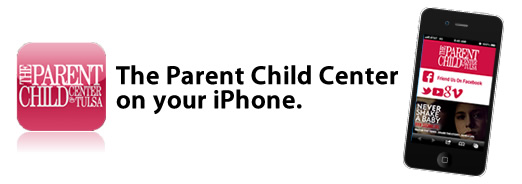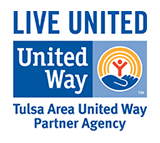We are super excited to announce a nifty new feature for everyone who has an iPhone or iOS device! Now that all our web sites are optimized for mobile devices you can add an app bookmark to your iOS home screen to quickly get to any of the PCCT sites…. Just follow these instructions below.

[typography font=”Cantarell” size=”24″ size_format=”px”]1. Open your Safari Browser and type “www.likepcct.com” in the address bar[/typography]
 [typography font=”Cantarell” size=”24″ size_format=”px”]2. Click the bookmark button at the bottom of the page:[/typography]
[typography font=”Cantarell” size=”24″ size_format=”px”]2. Click the bookmark button at the bottom of the page:[/typography]
 [typography font=”Cantarell” size=”24″ size_format=”px”]3. Click “Add to home screen”[/typography]
[typography font=”Cantarell” size=”24″ size_format=”px”]3. Click “Add to home screen”[/typography]
 [typography font=”Cantarell” size=”24″ size_format=”px”]4. Presto! You now have a nifty PCCT icon on your home screen![/typography]
[typography font=”Cantarell” size=”24″ size_format=”px”]4. Presto! You now have a nifty PCCT icon on your home screen![/typography]
Right now this feature just works with Apple devices, but we hope to have something built for Android phones in the future… Enjoy and spread the word!